Do judge a book by its cover
This is one of those occasions when an adage needs to be stood on its head.
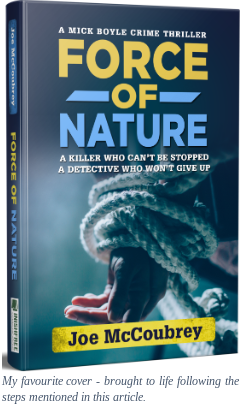 Authors – most particularly indie authors – are learning the hard way that getting potential readers to land on the cover image of their creation cannot be taken for granted. Authors need a hook. And a clean, interesting cover must be the default starting point.
Authors – most particularly indie authors – are learning the hard way that getting potential readers to land on the cover image of their creation cannot be taken for granted. Authors need a hook. And a clean, interesting cover must be the default starting point.
There’s a lot of research evidence out there to support the notion that more than 75% of book sales are earned by the quality of their covers. It’s easy to understand that a strong title and graphics will grab a buyer’s attention – and in a marketplace with more than a zillion titles floating around, an author needs all the edge he or she can get.
Let’s face it, there are some real car crashes out there and no matter what lies between the covers it’s unlikely these books will ever get more than the briefest of glances before a potential reader’s eye roams quickly to the next in line.
So how do authors give themselves a fighting chance of getting noticed? It’s simple – get a cover that makes people pause when they scan the bookshelves or run through the endless pages of listings on sites such as Amazon.
A knock-‘em-dead summary of the book’s content is, of course, just as important as a strong cover – but that’s a subject for another day.
Let’s look at what makes a good cover. Everyone will have their own choices but most readers I’ve spoken to tell me their preferences run something like this:
- A great title (in as few words as possible).
- An evocative image that creates a sense of what the book is about.
- Overall professional design (not a cut-and-paste or badly photoshopped job).
So where do authors turn to for those killer designs? The choice of designers floating around the Internet is mind-boggling, but so too in many cases are their fees! For new indie authors looking to make an impact, most of these designers are simply outside their budget with the result that many, regrettably, have to turn to self-creations or seek the help of friends with a bit of graphic design knowledge.
Too often this results in amateurish, poor quality work that will undermine all other efforts to promote their cherished product.
The good news is that there are some really great professional choices available to authors. Prices ranging from £10 (yes, you read that right!) to £300 are available, with the higher prices charged ostensibly because more than one ‘stock image’ is required – these things have to be bought and ring-fenced for just the one title, hence the growing cost if you look to add too much to your shopping cart. At least, that’s what some designers will tell you.
So, if you keep it simple, you can grab a bargain and yet still have a professional, quality design to put you ahead of your competitors. In many cases you’ll find designers with low-cost pre-made covers for eBooks and paperbacks – they just add your title and author name. Hey, if it works, why not!
In my opinion, however, the best available resource under one roof is the Fiverr site. They have literally hundreds of book cover designers willing to take on your project at extremely modest costs. The response time and quality of work is excellent, as is their willingness to undertake numerous revisions. Check it out here: www.fiverr.com
Note: I’m not paid for this endorsement, more’s the pity. It’s just that I’ve used the site regularly and can vouch for the completed work.
Whichever way you go, here’s an important note. Before you start engaging a cover designer (or cover creator, as some like to refer themselves as), put a bit of thought into what you want. It will be difficult to convey your ideas to a designer if you haven’t taken the trouble to formulate some basics.
Here’s a simple guide for creating a paperback cover (you may wish to only have an eBook cover, in which case you can skip some of the steps):
Images: Check out stock images on sites such as Shutterstock, iStock, Adobe etc. Again, there’s no endorsement incentive for me to mention these.
Once you open one of these sites the selection is mindboggling, but don’t let that put you off. You’ll need to use the search box to narrow your hunt e.g. gunman in busy city street. If you find one or two that are close to what you’re after, you can right-click and save them to your desktop. Don’t worry about the website imprint/bookmark. This is simply to give the designer an overall idea to look for similar images. If you want to go with a particular image, the designer will have access to the image minus those imprints/bookmarks.
Front Page: Decide on your title and any secondary title, plus your author name style – your full name, or just initials. Do you want it to say just Joe McCoubrey or By Joe McCoubrey?
Spine: Usually this is added by default and contains the book title and author name. If you want to add something else, such as a logo, let the designer know.
Spine Width: An important thing to remember before you engage a designer is to know the exact page count of your manuscript. Before proceeding, you will need to convert your file to your required page size – 6” x 9” and 5” x 8” are the two most popular. After doing this, you will have a page count – essential for a designer to know in order to set up the spine width on your paperback cover.
Back Cover: This is where you need most thought. Start by deciding the book blurb (something you will probably have already done for a descriptive text on Amazon etc.). Keep it simple. Don’t clutter it with a lengthy diatribe about the book. Work on getting this right – usually about 3 or 4 paragraphs is more than enough.
Next, you should add an author pic and a short bio (about 8 to 10 lines) for insertion in the bottom section of the back cover.
Barcode: You don’t need to worry about this. The designer will create the space for it to be inserted later.
And that’s it! You’re good to go. Have this information to hand so you that you can copy/paste into the designer’s instruction boxes where you can also upload any images you found in your search of stock photos.
I think you’ll be surprised by both the pricing and the quality. I’d love to know how you get on, so feel free to drop me a line. If I can help in any other way, please use the contact box on this site.

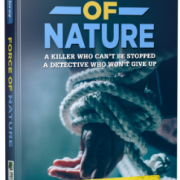



Leave a Reply
Want to join the discussion?Feel free to contribute!